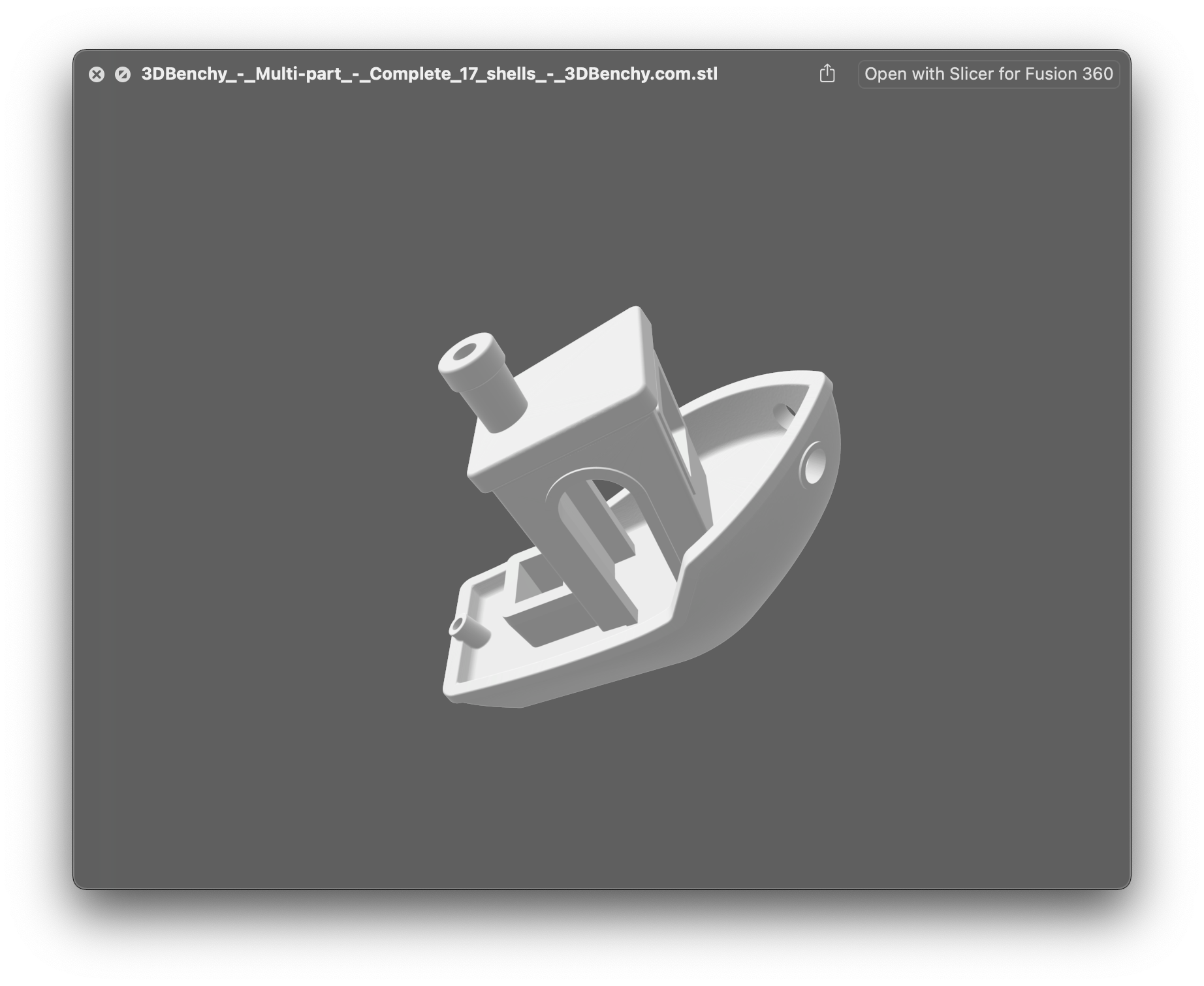Thingiverse
Thingiverse (opens in a new tab) is a repository of downloadable 3D models.
Thingiverse is a website dedicated to the sharing of user-created digital design files. It allows anyone to search for something, like an object or a part, and download models to then edit or print directly.
Navigating and downloading from the site is simple, and does not require an account.
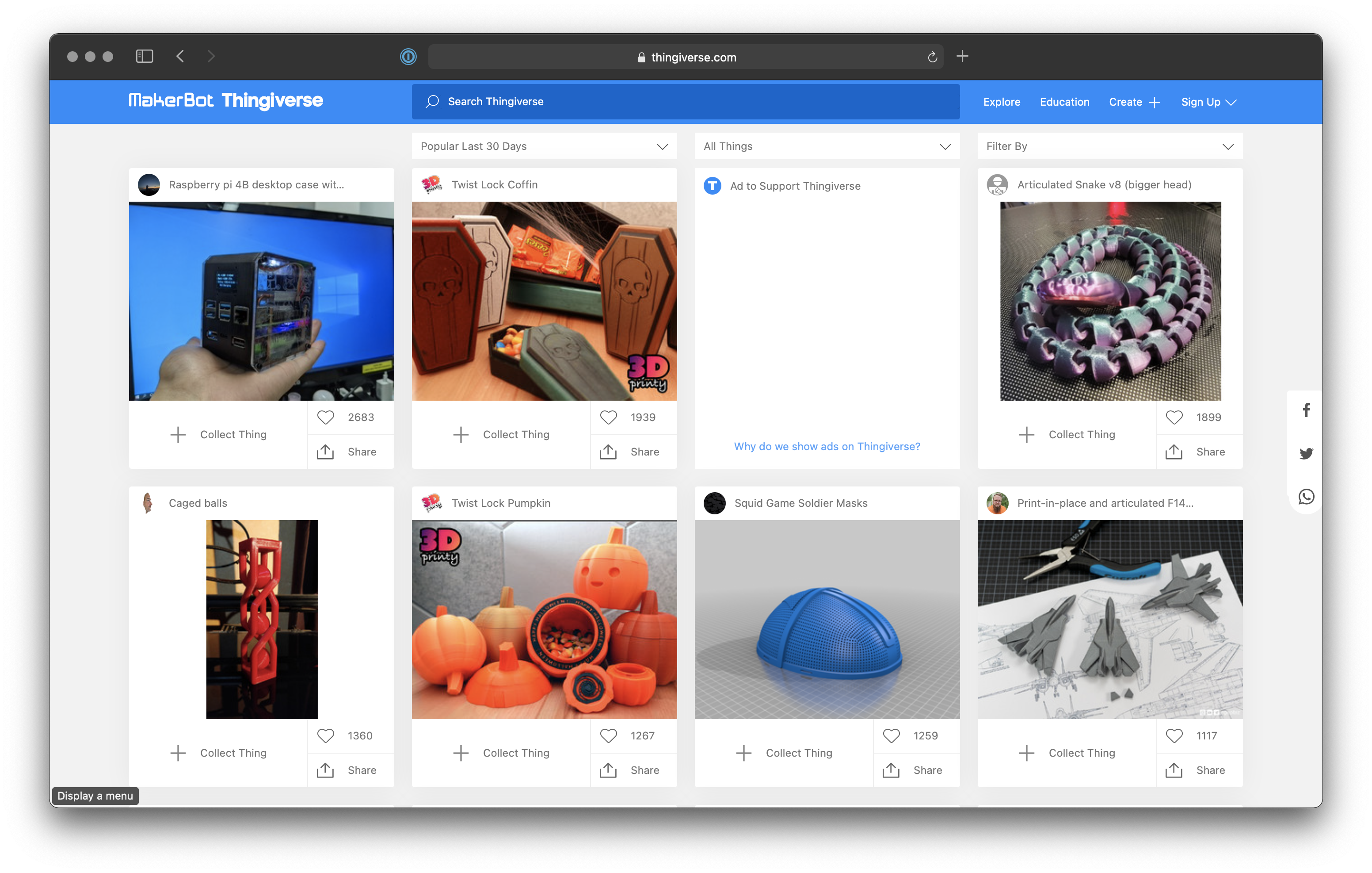
This is the homepage of Thingiverse (opens in a new tab). It's recommended that you use an adblocker (opens in a new tab) when using Thingiverse, as some ads can be a bit intrusive when trying to navigate. However, it will still work fine without one.
Next, search for something that you want to download/print.
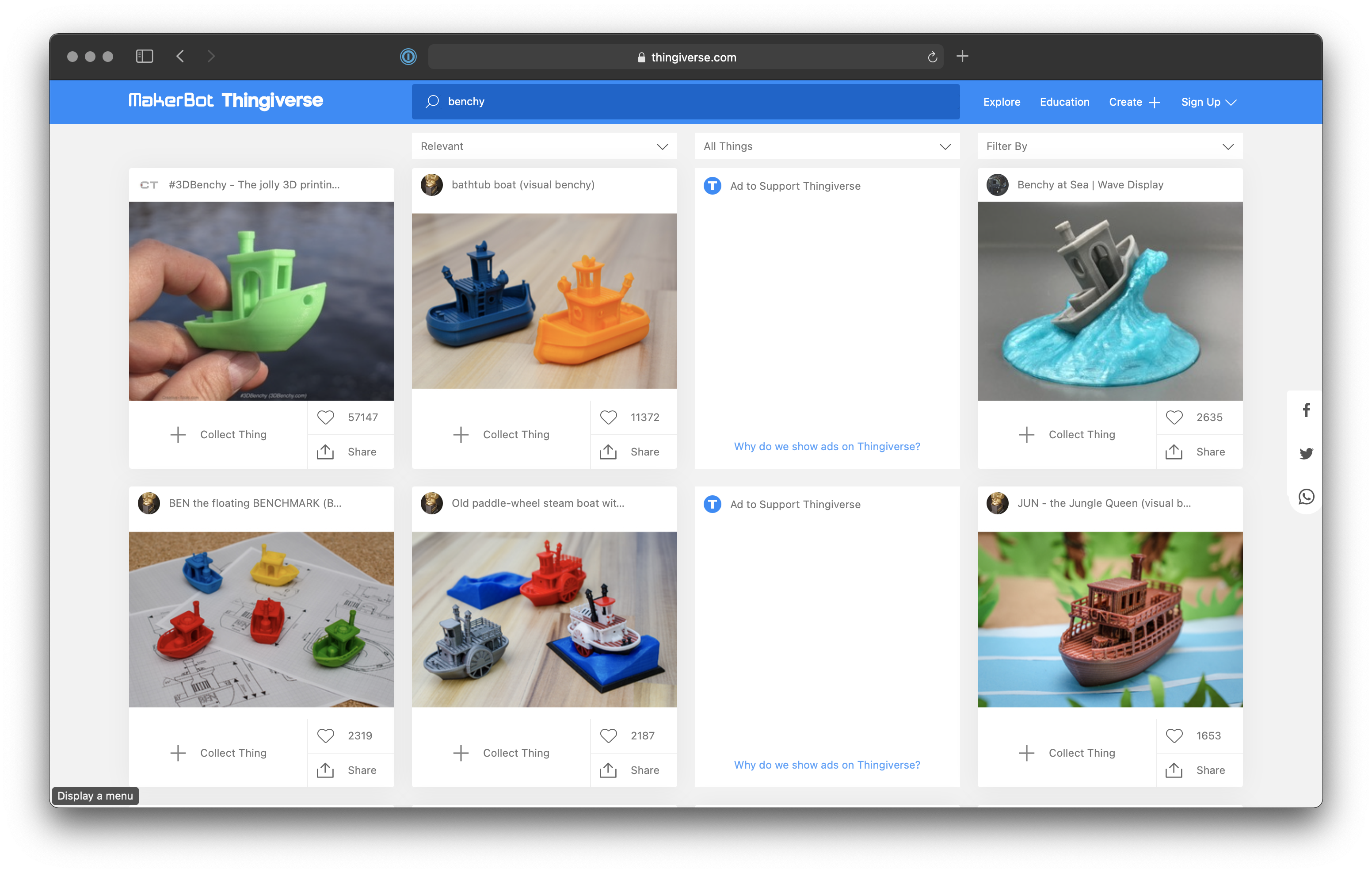
Once you've made your search, click on the item you want.
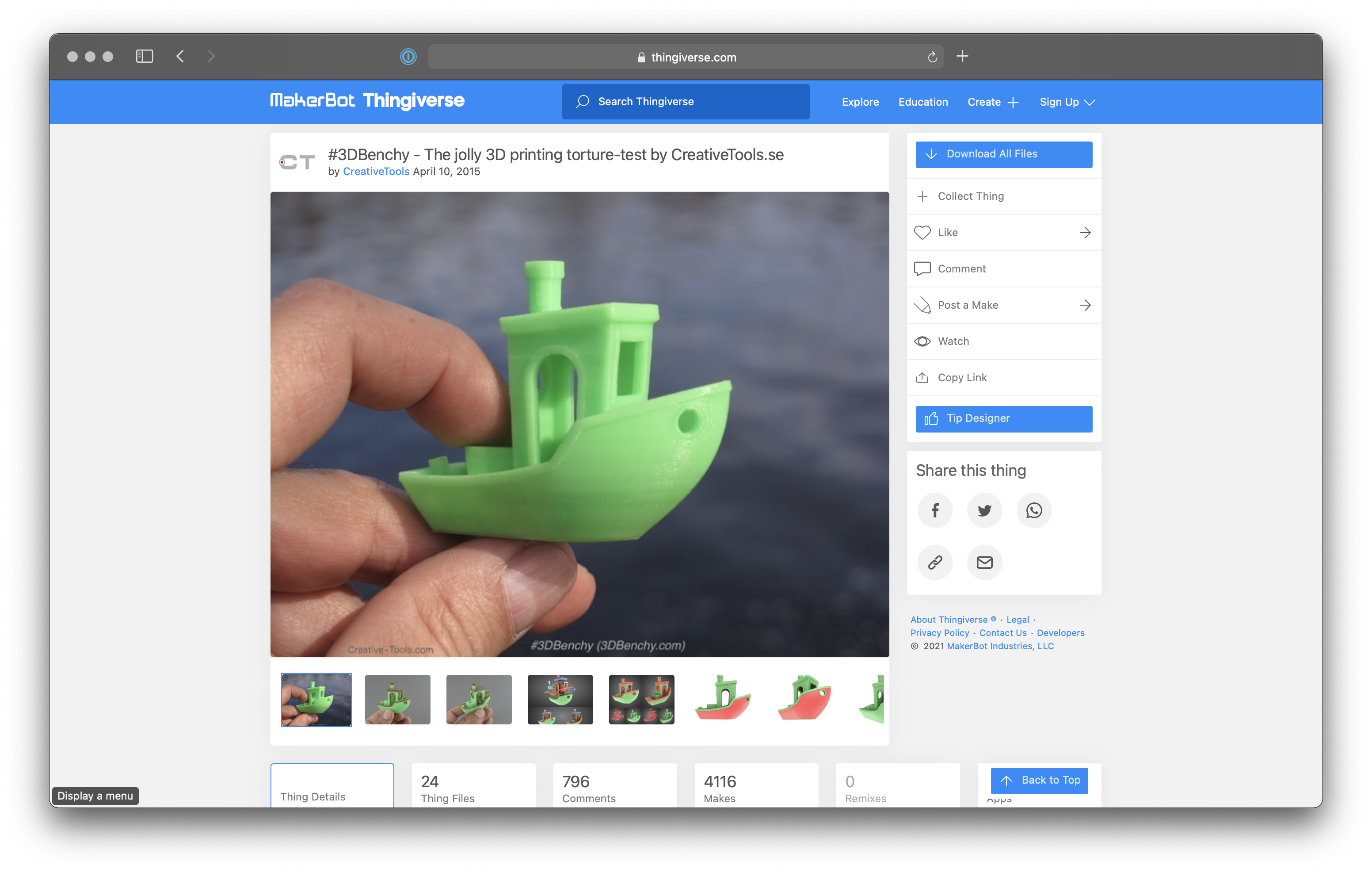
When you have selected the item you want, click on the blue Download All Files button in the top right corner of the screen.
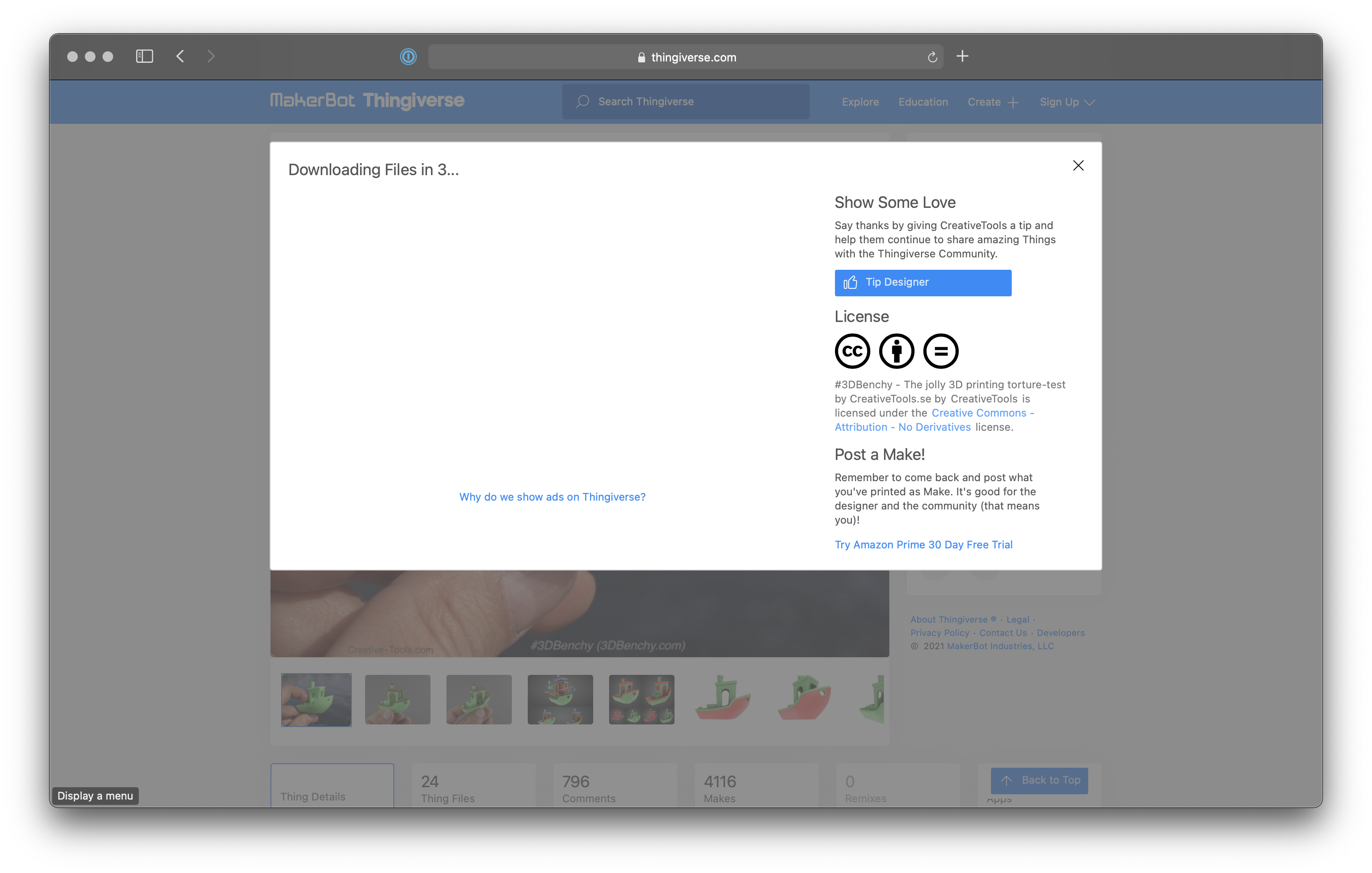
Your downloaded model will appear in your Downloads folder, and will normally contain the file(s), some copyright license information, and a README text file which contains details about the author.
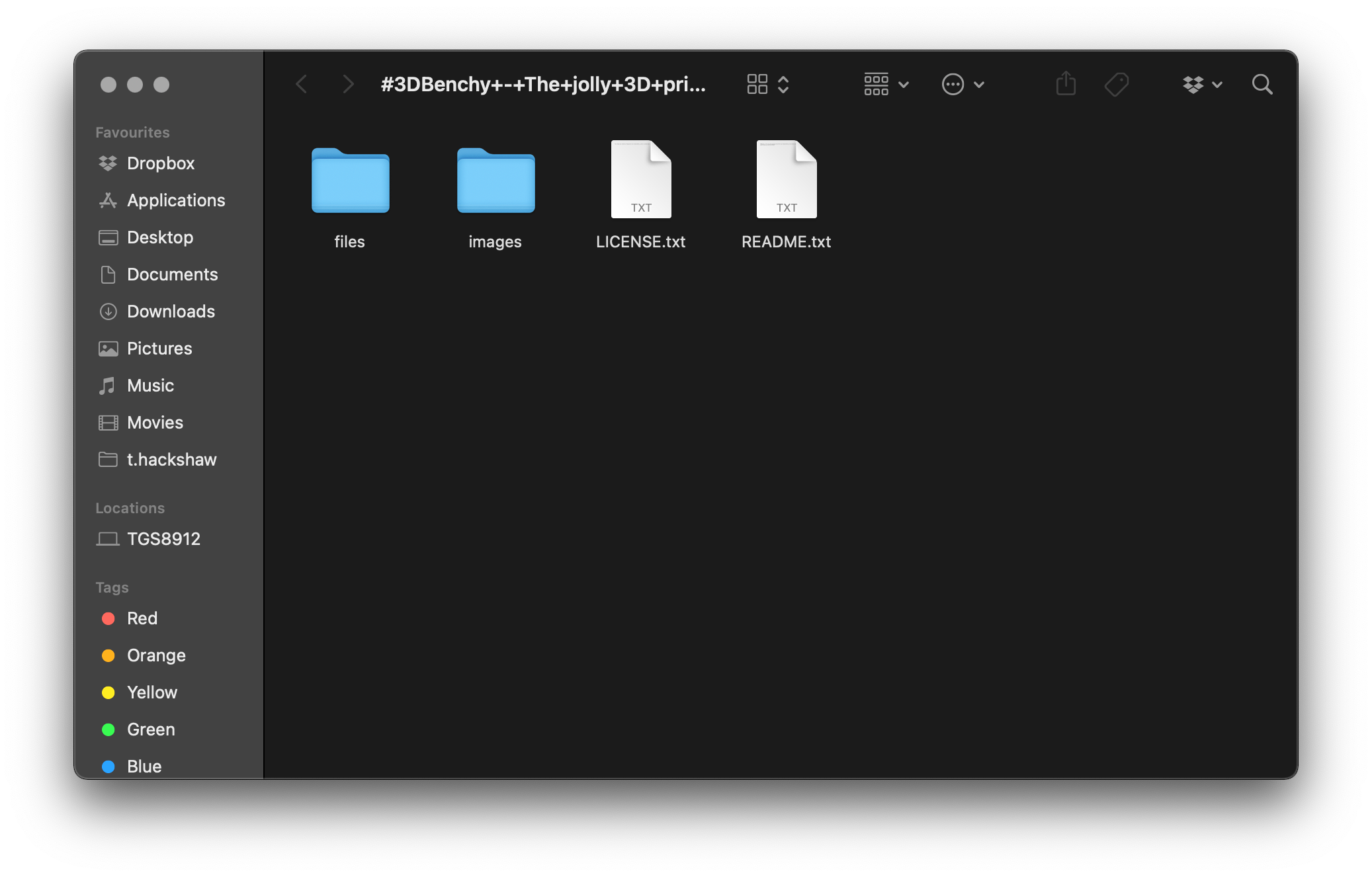
Navigate to the files subfolder, and you will find your model in STL format ready to slice in Cura and print.